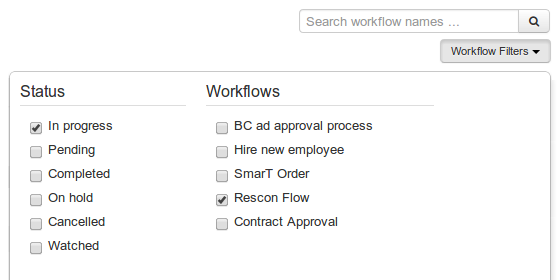Your Business Process Status at a Glance
Quickly see the status of your workflows and tasks
The workflow and task listings give you an overview of how close each workflows or tasks are to completion. You can then drill down into any workflow for more details
Standard Workflow View
This view shows you all your workflows and a summary of its progress.
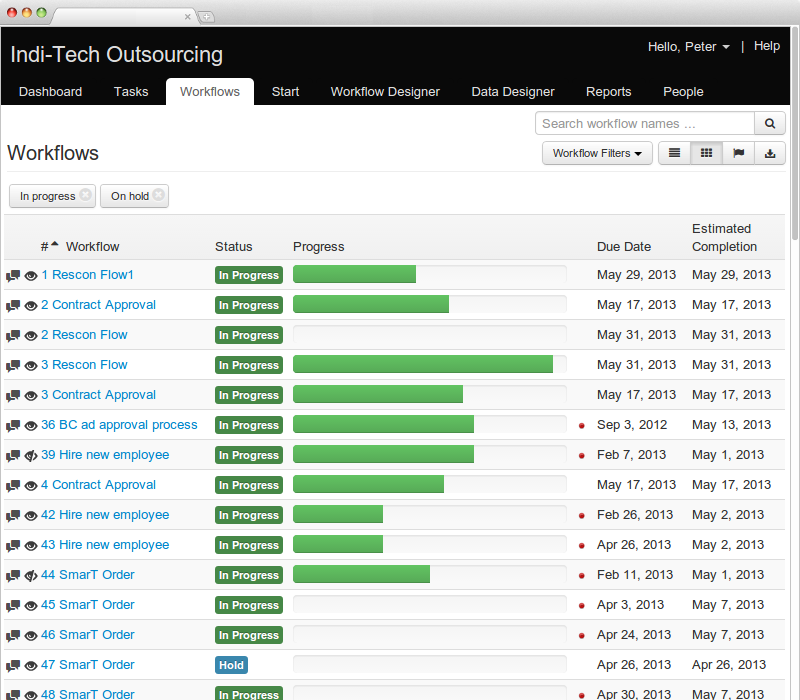
Spreadsheet View
If you're used to managing your workflow in a spreadsheet today you will feel right at home in this view. You can also filter this view to only show your critical path items.
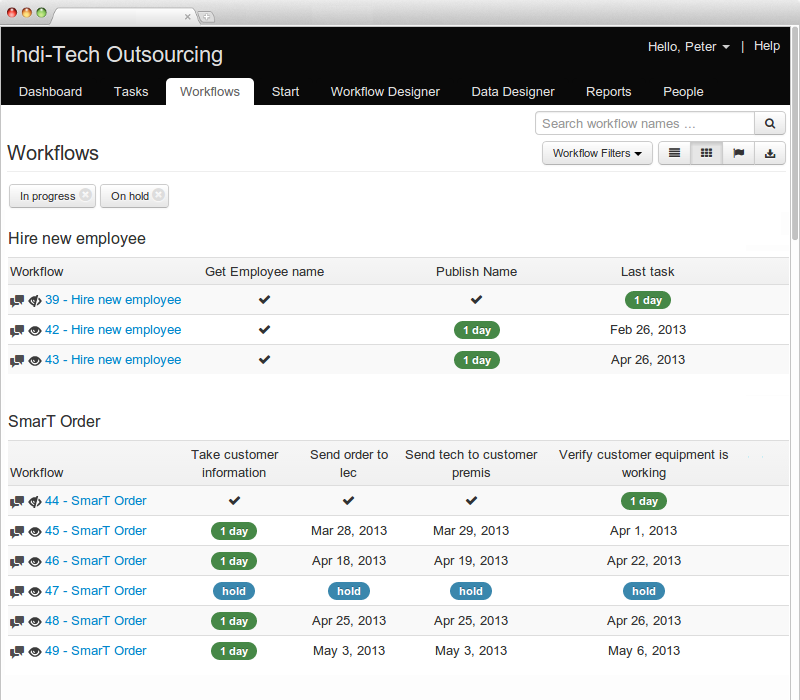
Task View
This view shows all your tasks and their current status. The view also provides flexible filtering options so you can quickly find specific tasks.
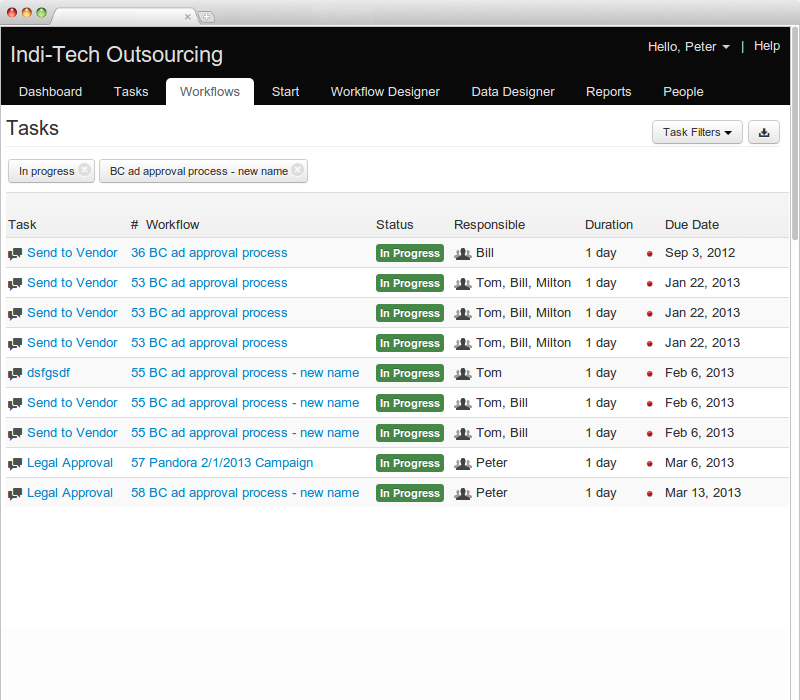
Manage your Workflow Templates
Create, Manage and Use your Workflows.
Change an items status
Flowmingo allows you to change a workflow or tasks status just by clicking on the current status. You can also change assignments, leave comments, or view details.
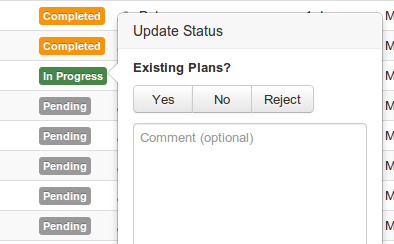
Filtering Options
Powerful filtering is at your disposal. you can filter on status, users, or workflow.