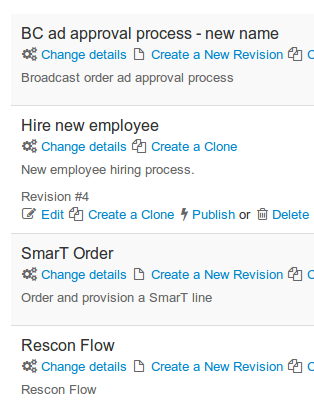Streamlined User Interface
We stay out of your way.
Perform most actions from just about anywhere in Flowmingo. Comment, change a task or workflow's status or reassign users from just about anywhere in Flowmingo without leaving the page.
Workflow and Task Status
Update the workflow or task status from the dashboard, workflow and task listing screens or from within the task and workflow detail screens
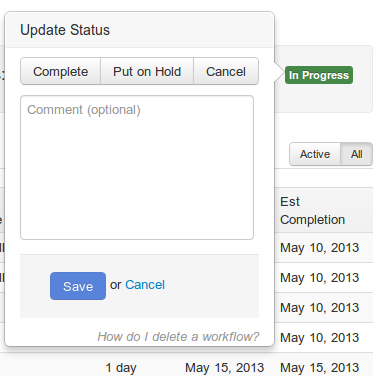
Task Reassignment
Quickly reassign users to tasks from the dashboard, workflow and task listing screens or from within the task and workflow detail screens.
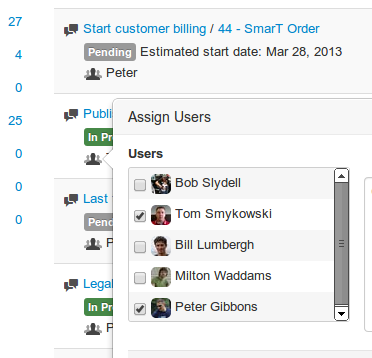
Personal Notification Settings
Users are able to set up Email and Text Message notifications for all their tasks.
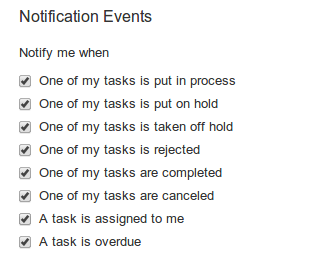
Team Communication
Add comments when reassigning team members, changing task and workflow status or just ad hoc.
All task comments roll up to the workflow for easy reference
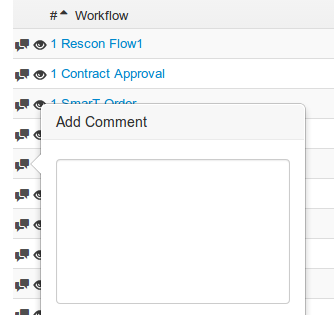
Custom Workflow Fields
Creating workflows for students, patients or projects?
Our custom workflow tracking fields allow you to better identify your workflows.
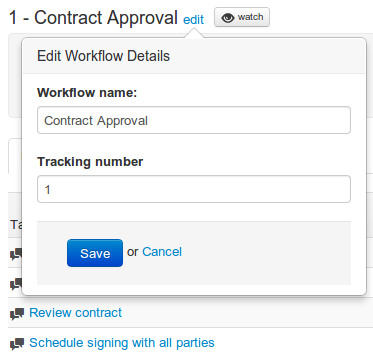
Quickly Create and Manage Workflows
We make it easy to create new workflows, create revisions and clones and change workflow settings all from one screen.