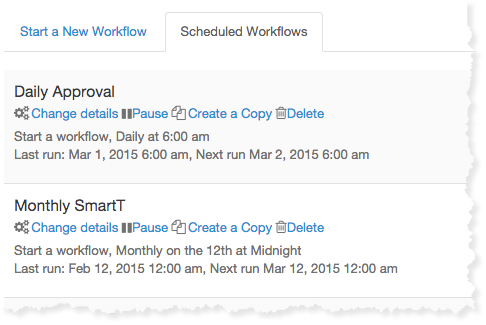Scheduling a Workflow
Overview
Flowmingo allows you to automatically start new workflows on a predefined scheduled, monthly, weekly or daily.
- Some examples include
- 1st day of every month
- Every Tuesday at 10:00 AM
- Every day at 9:00 AM and 5:00 PM
You will find Scheduled Workflows under the "Start" tab. From there you'll manage your add or edit scheduled workflows.
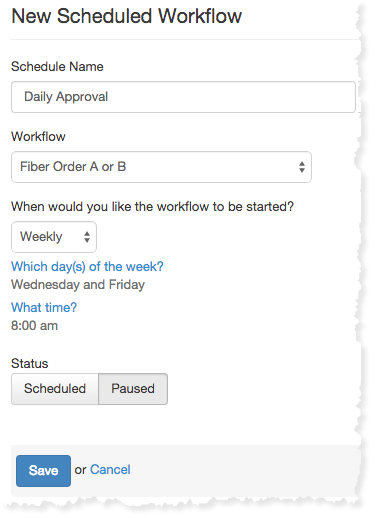
Schedule Options
Once created, you may change the schedule, pause, copy or delete the schedule workflow