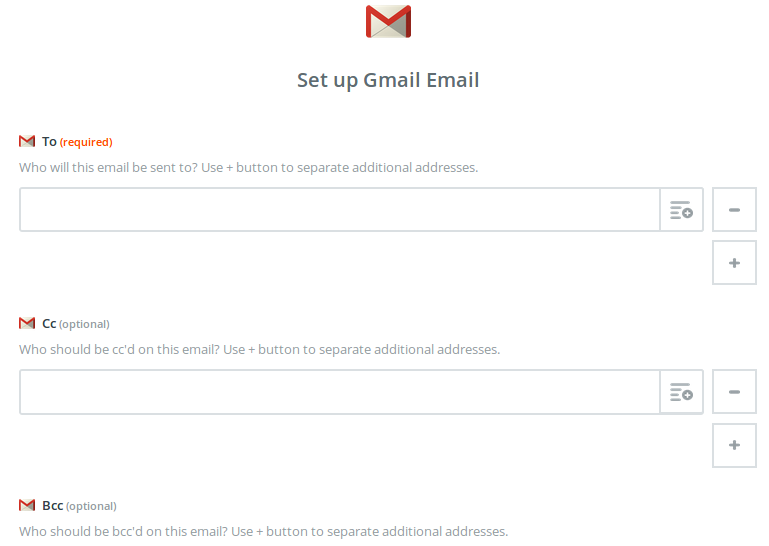Zapier
Overview
Zapier is online automation tool that allows Flowmingo to integrate with other software without the need for software developers to get involved. These non developer integrations are typically known as codeless integrations. To learn more about what codeless integrations are see our our blog post on what they are and how they could be used to streamline your business process management.
How to Get Started
- Go to the Zapier Website.
- Click on the Sign Up button and create an account
- Paste this url into your browser https://zapier.com/developer/invite/32436/6f355e8dbd37382c13096014a2f243bf/ and accept the invitation.
- Once you make a trigger selection, you'll then need to connect your Zapier account with another Application like Trello
- You’re ready to go! Take your connected Zap for a test drive
How does it work?
Within Zapier you create small applications called Zaps. These Zaps are the communication backbone between two different softare platforms. The first thing you need to decide is what the Trigger will be and what will be the corresponding Action to that trigger. What does that mean? Basically, you will decide which action will be considered your trigger. For example, a completed task in Flowming might send an email to a client giving them an update of their process. In this case the Trigger would be the completed task in Flowmingo. The action might be send an email using one of the email integrations that Zapier provides. Maybe it's Mail Chimp or Constant Contact or even your own integration that you've hooked into Zapier.
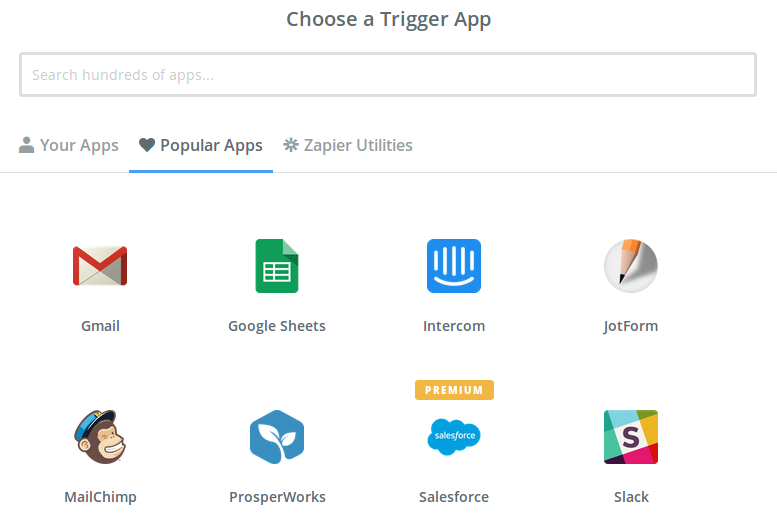
Once you've chosen a Trigger you'll need to decide on the corresponding action. The Action will be the event that happens as a result of the Trigger. For example, if you complete a Task, you can create an Action in Freshbooks and automatically create an invoce and send it to the client.
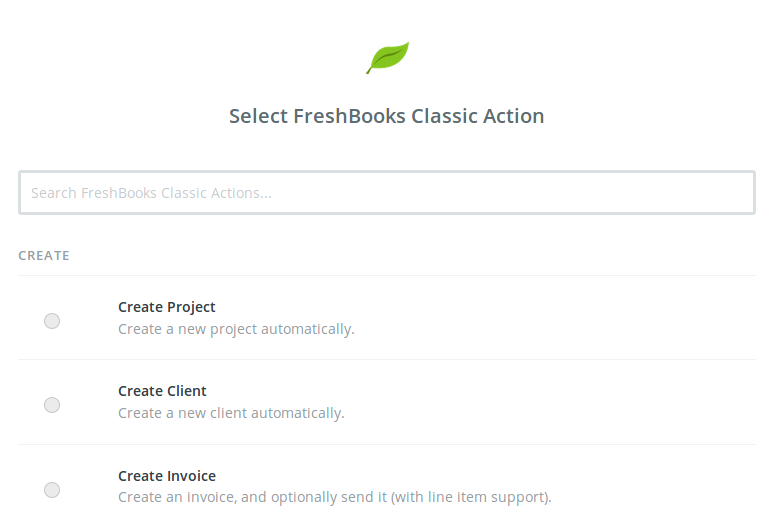
Mapping
Once you've decided on your Trigger and Action you'll need to map the fields from system to another. The mapping basically says that field 1 from Flowmingo maps into Field 2 in Freshbooks and so on.