Workflow Details
Overview
The workflow details page is where you drill into the details of specific workflow.
Lists all Tasks
Here you can view all the tasks in this particular workflow. You can when the tasks are due to be completed when flowmingo estimates they will be completed. You can view eac tasks current status as well as how long the task is expected to take. You can also see who is assigned to complete each of the tasks
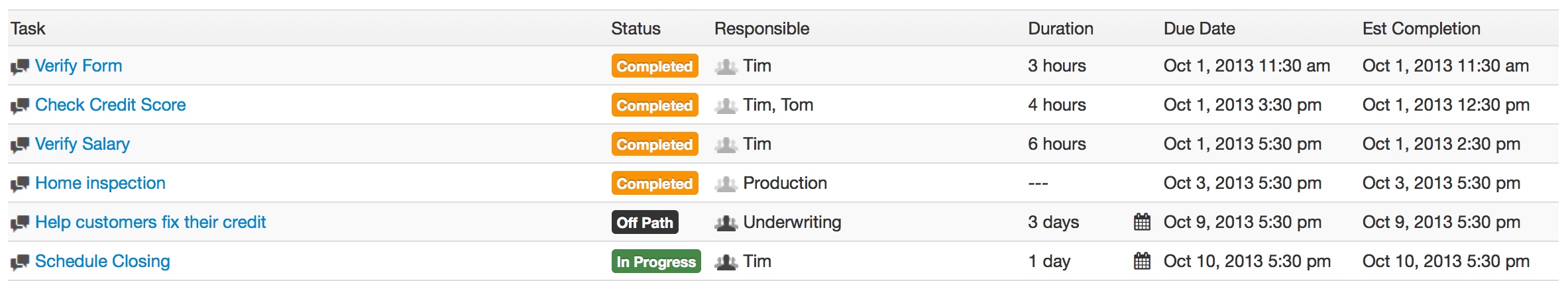
On the lower left you can see all the comments that have been made on the workflow or any of its associated tasks. Next to the comments you can take an in depth look at the dates related to this workflow. below that you find the files that are currently associated with this workflow.
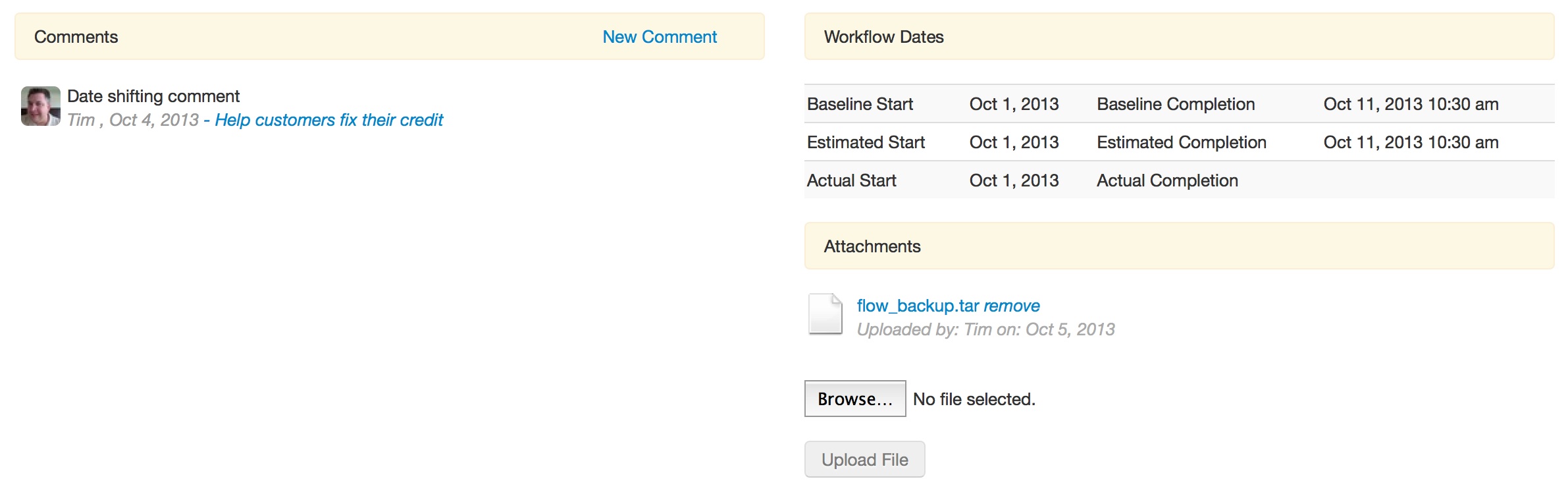
Linked Workflows
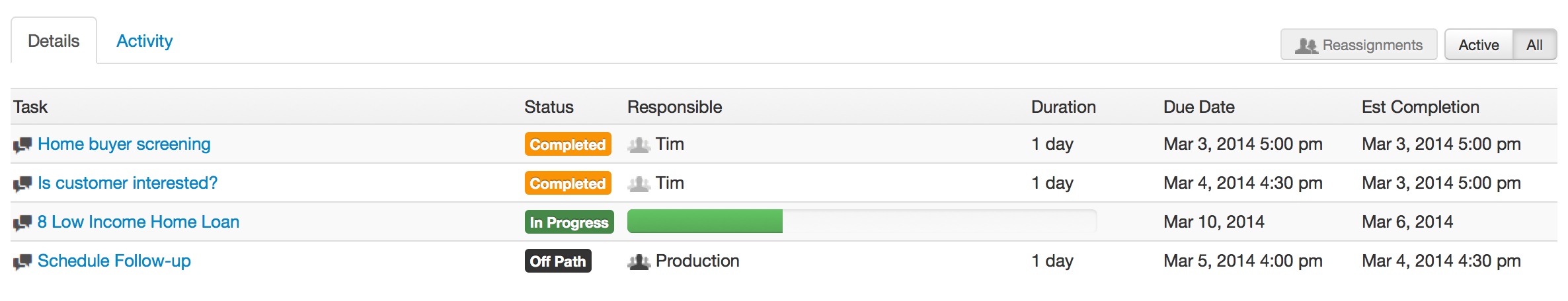
Workflows can be configured to launch other workflows when this happens you can see the associated workflows in the workflow details page. 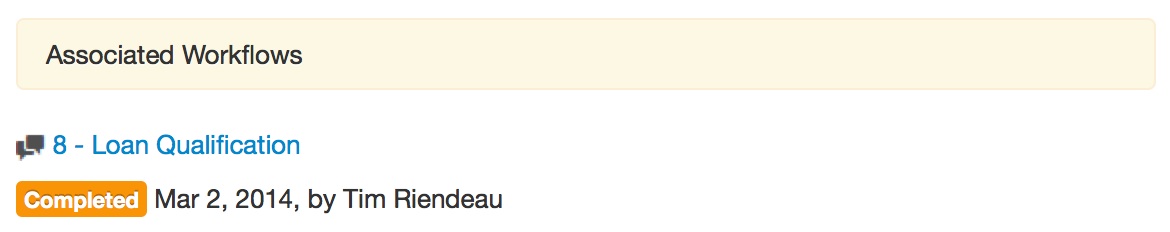 You can see the progress of associated workflows. You can also click on the name of the associated workflow to be taken directly to its details page. The detail page of the launched workflow contains a section called "Associated Workflows" that lists any parent workflows.
You can see the progress of associated workflows. You can also click on the name of the associated workflow to be taken directly to its details page. The detail page of the launched workflow contains a section called "Associated Workflows" that lists any parent workflows.
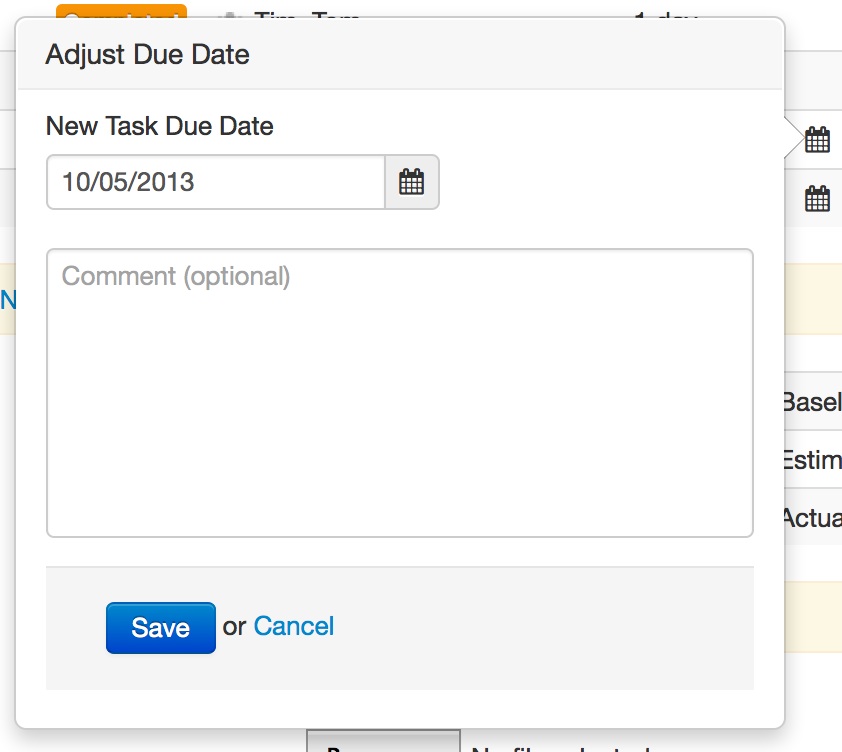
Interacting
You can interact with any of the tasks; updating the status, change who is assigned to each task. You can also change the due date of any of the "in-progress" or "pending" tasks. This will automatically recalculate the due dates for all the downstream tasks as well as the completion date for the entire workflow.
You can also add additional comments as well as upload new files to this workflow.
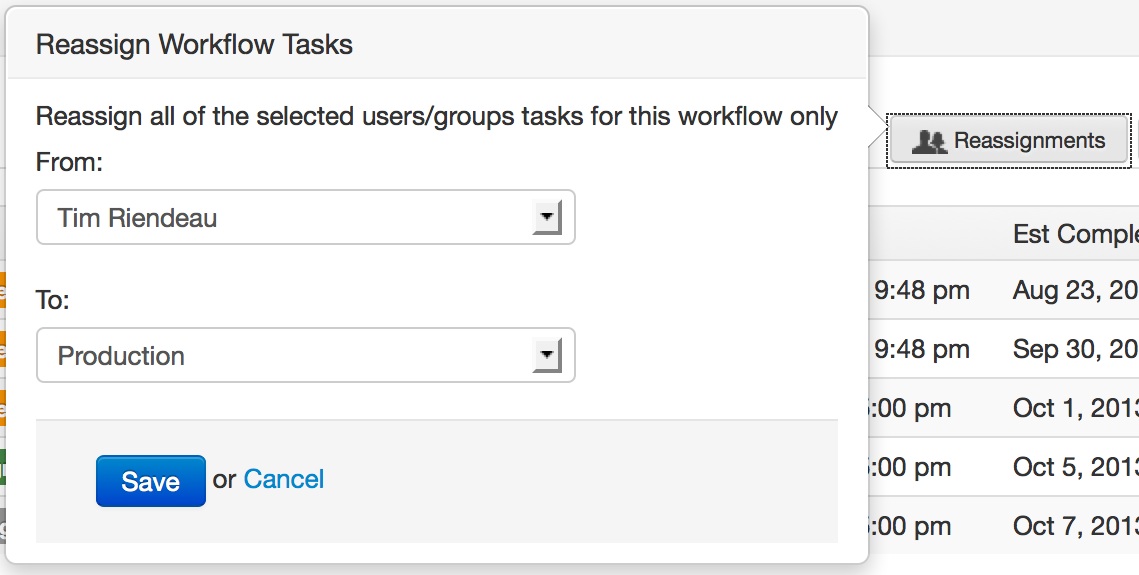 In addition you can also change the name of the workflow, watch the workflow, or change the status of the entire workflow. You can also replace on users assignment from on user to another just for this specific workflow. This comes in handy for those situation where you want to assign tasks to whatever person is available at the time the workflow is started. Just assign a group and then reassign to an individual when needed.
In addition you can also change the name of the workflow, watch the workflow, or change the status of the entire workflow. You can also replace on users assignment from on user to another just for this specific workflow. This comes in handy for those situation where you want to assign tasks to whatever person is available at the time the workflow is started. Just assign a group and then reassign to an individual when needed.