Task Tab
Overview
The task tab is the central location for all tasks. From the task tab you are able to find any task regardless of the assigned user or status.
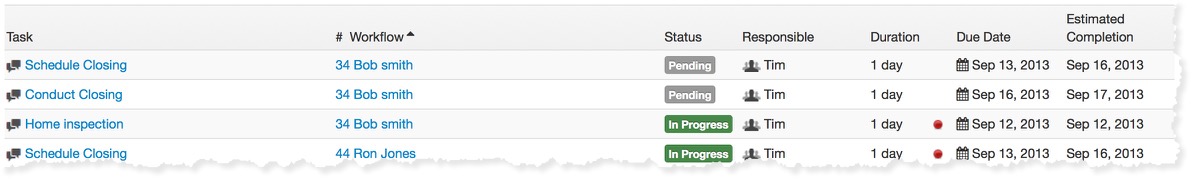
Updating Tasks
Flowmingo allows you to make all the changes to your tasks directly from the task view. For example clicking on the comments icon will allow you to add comments, or clicking on the task's status allows you to update the tasks status.
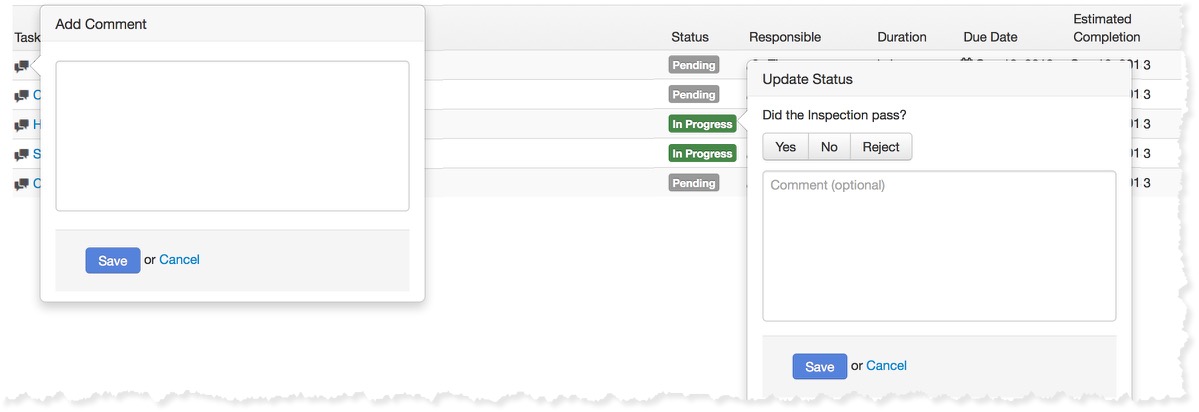
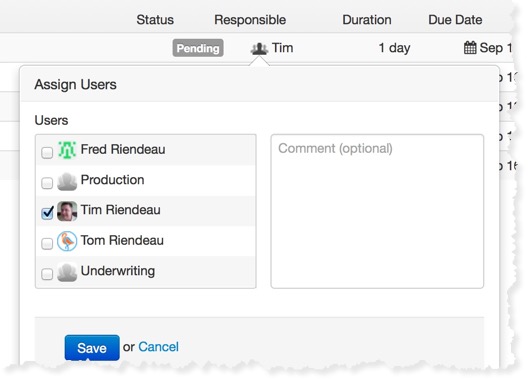
Change task responsibility
You can also update the people or groups assigned to accomplish the task. Just check a user or group to assign the task to them. You can uncheck a user to remove his responsibility for the task. You can also leave a comment to document the change.
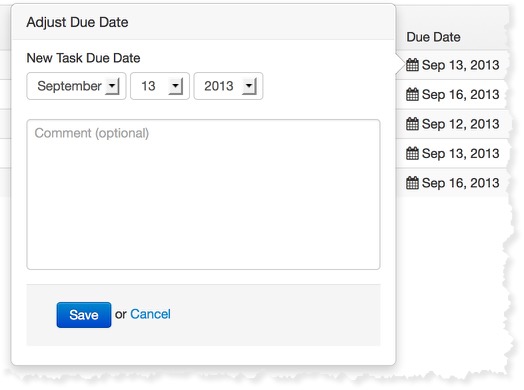
Change a task's due date
Sometimes you run into unavoidable delays and need to shift the due date of a particular task. When you adjust the due date of this task Flowmingo will automatically shift the due date of all the downstream tasks. You can also use the comment box to document the reason for the shift.
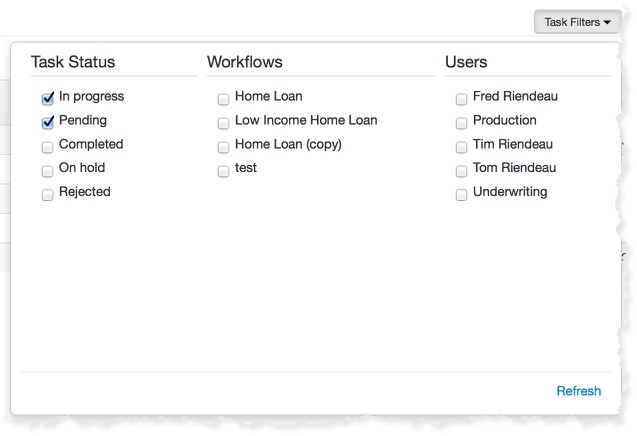
Filtering
Flowmingo offers a plethora of filtering options. You can filter your task list to specific workflow templates, users, or the task's status. You can mix and match these filters giving you complete control over your task list.
Exporting
Export the current list to an excel file by clicking the export button.
