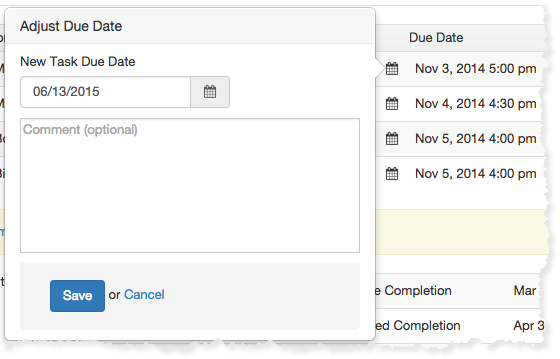Workflow Statuses
Workflow Status Indicators
Pending
The workflow has been scheduled to start but has not started yet. This is the result of delaying the start of a workflow using one of the Workflow Template Starting Options.
In-Progess
The workflow is currently being worked on.
Hold
The workflow and all uncompleted tasks are marked as on hold. When the workflow is taken off of hold, the tasks on hold will be put back into their proper status.
Completed
The workflow has been completed. Once completed, you can not put a workflow back in-process.
Canceled
The workflow and all uncompleted tasks are marked as canceled. If you un-cancel the workflow, the uncompleted tasks will be put back into their proper status.
Workflow dates
Baseline Start & Baseline Completion
Baseline Start & Baseline Completion dates are calculated when the workflow is created and can not be changed.
Estimated Start & Estimated Completion
Estimated Start & Estimated Completion dates are adjusted nightly or whenever a task in the workflow is altered..
Actual Start & Actual Completion
Actual Start & Actual Completion dates are adjusted when the workflow is started or completed.
Changing a Workflow's Due Date
Workflow due dates are based upon the dates of all the tasks. Changing a due date of a workflow's task will change the workflows's estimated dates. You can change a workflow's task's due date by clicking on the calendar icon in either the workflow or task's detail screen. You may also add an optional comment and @mention to notify other interested users